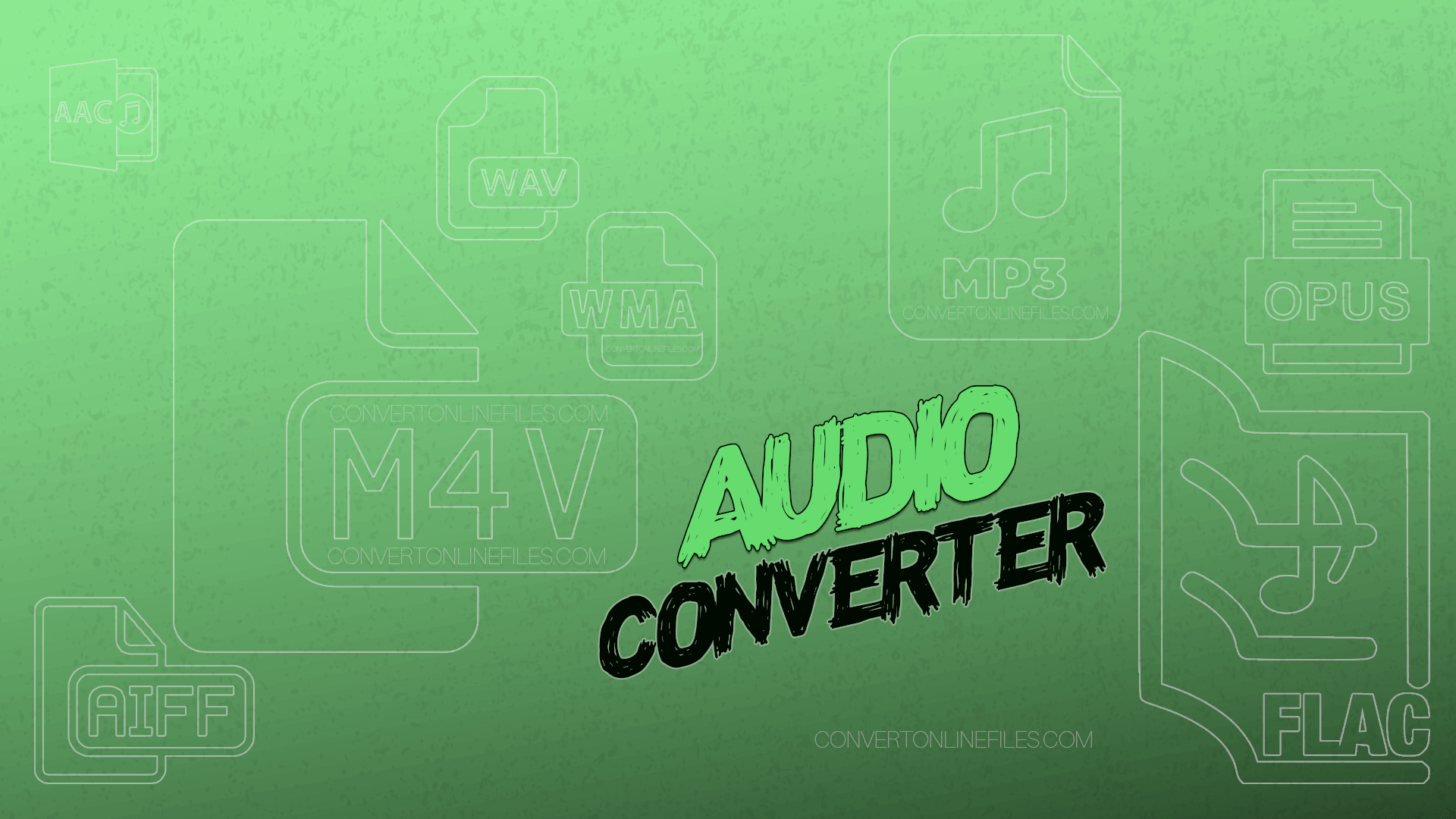
Convert Your Audio Files Online for Free
Audio Converter:
Convert audio into your favorite format by considering the ConvertOnlineFiles software. It’s a browser-based tool that can help you convert any audio-related file without any need to install it on the Computer. In addition, it comes with advanced features that help easily convert audio files without worrying about data theft or any other issues.
How to Convert Audio Format Files?
The audio converter of convertonlinefiles is quite easy to use by anyone despite zero computer knowledge or experience. All you need is to follow the simple steps that we will mention in the below sections.
Step 1:
The first step is to get into the Official website of ConvertOnlineFiles. On the home page, you will see the different types of Converter options.
Step 2:
The second step is to select the format for Audio File. For that, you will see an option of “Select target Format.” Click on that option, and it will drop down the list of convertible possibilities in front of you. Select the desired option and then click on the Go button.
Step 3:
You will get to a new page after completing the second step. It will now ask you to upload the file by either browsing method or dragging files directly to the portion to upload.
Step 4:
The fourth step will be to look for the settings options. Here, it would help if you customized it based on your demands. After doing that, all you need is to click on the Convert Files Option.
Note: Whatever format you choose, make sure to upload the valid files on the uploading page. Otherwise, it will not convert the audio file for you.
List of Audio Formats Available on ConvertOnlineFiles:
For your convenience, ConvertOnlineFiles has introduced almost all of the Audio converter options. So, let’s discuss them in the below sections.
In the iTunes store or Apple iTunes, the usage of AAC or Advanced Audio coding files is evident because it comes as a standard format for such platforms. The quality of the Sound tends to be good with this format. If you want any file to convert to AAC, you can consider the convertonlinefiles.
Storing sound data for electronic audio devices or personal computers is possible by using the AIIF format files, the Audio Interchange File Format. You can easily convert any audio into the AIFF format by considering the convertonlinefiles.
FLAC or Free lossless audio codec is a file format that is half the size of the CD sound data by providing the Bit-perfect copies. The best thing about this format is that you can use it on any phone, including the IOS ones. Now, you can easily convert any audio file in FLAC with the convertonlinefiles online platform.
Whenever you rent or purchase any video from the iTunes store, the file type used most of the time is the M4V. People also know it as the iTunes Video file. If you want to convert any file into M4V, consider convertonlinefiles.
MMF is the Mobile music format, which is helpful for portable devices such as PDAs or Cell phones. Most of the time, a person would want to play some audio on their smart devices, but it won’t be possible due to the format. If you convert any music file into MMF from convertonlinefiles, it will become easier for you to use it.
MP3 is a common and essential file format that is pretty much used for Podcasts and audiobooks. You can easily play this format file to listen on your headphones or speakers with any smart device or workstation. If you want to play any specific file on a smart device, you can easily convert it to the MP3 format from convertonlinefiles.
OGG is the file format where you get audio data into a compressed format. Most people who don’t want extra space in the audio files usually use this audio file. However, if you are also looking for something like this, you can convert it to OGG with the help of convertonlinefiles.
OPUS is the type of File format used mainly for Voice over IP, in-game chat, or video conferencing. IF you have any plans where such type of audio format is required, you can easily convert it from convertonlinefiles.
WAV is the uncompressed, Lossless, and CD-quality music file. These types of audio file formats contain good quality audio and nothing would remain compromised throughout it. For web animations flash, these types of Audio files are used. IF you want to convert any audio into WAV file format, you can consider the convertonlinefiles tool.
WMA is the type of audio file format that can work with any editing software or multi-media players. A person who wants to use a file for multiple purposes can easily convert it to WMA with the help of convertonlinefiles.
Why Should you Convert Audio?
There would be specific file formats that have the primary possibilities of usages on different points or situations. Therefore, you can play any voice or audio format file without converting it to the desired pattern. However, in such cases, converting an audio file format to another one is very important.
If we consider it with a simple example, every Laptop, PC, or Smart device has its own set of Audio formats supported from the Developer side. Therefore, you wouldn’t use some other format of Audio for the reasons of playing the audio on it.
Another critical example to consider here is that in many applications, videos, or any other project on a higher level and requires a specific audio format to play the voice, it would be hard for you to use a random audio format file. Therefore, you must convert the file into a new format and use it for whatever purpose.
Why CONVERT ONLINE FILES?
ConvertOnlineFiles is an entirely online platform that Is based on a browser-based tool system. In the platform, you can easily convert and then download the file without paying the amount. Everything is free for you to use.
The developer of Convertonlinefiles is JahaSoft Ltd. It’s a well-known Software house that was established in Pakistan. They are the ones who are offering software solutions to a different categories of businesses and companies throughout Pakistan. Meanwhile, the software services of JahaSoft are expanded to major other countries.
The reason you should use Convertonlinefiles is that everything is secure for you to use. It comes with multiple device support for downloading or converting purposes. On top of that, the user's privacy is guaranteed in the platform due to the usage of advanced security technologies. No third party would access the data of this platform and neither the core team members of convertonlinefiles.
Whether you are an experienced or normal computer user, the platform is relatively easy to use. It comes with simple actions and design that allows you to convert the document into any specific format without any hurdles.
