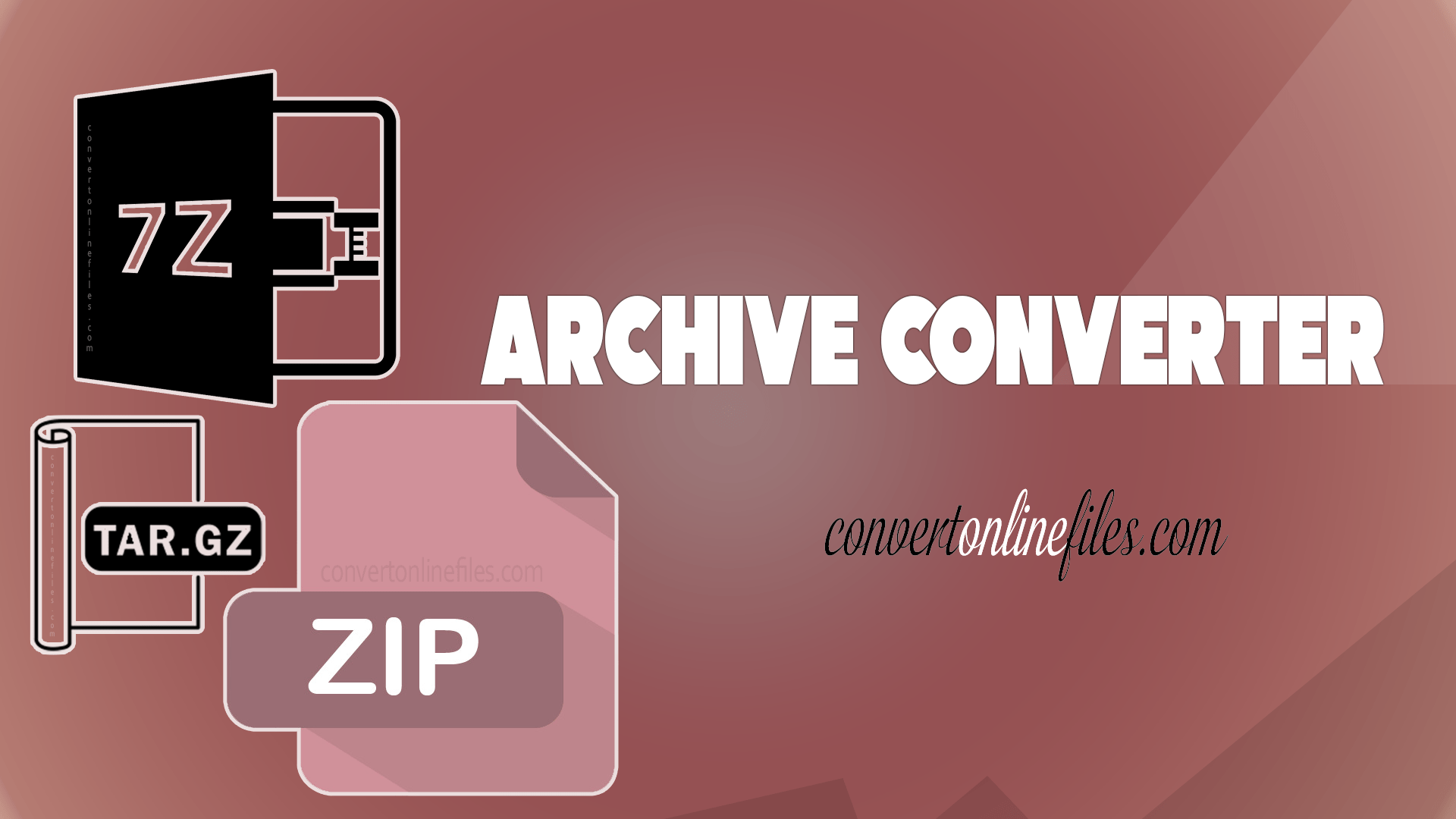
Convert Your Archive Files Online for Free
Archive Converter:
ConvertOnlineFiles is easy to understand and uses a browser-based Converter where you can easily convert the files into archives depending upon the requirements. The Platform comes with free services, and you don’t have to spend anything on it. Also, you have the option to use it on any device without worrying about anything. It only requires few clicks to make the conversion easier.
How to Convert Files into Archive Format?
Step 1:
First of all, open the Official Home page of ConvertOnlineFiles. On the homepage, you will see an option “Archive Converter.” That’s the converter that can help you to convert any file into an archive format.
Step 2:
You will see a message below every converter available with the name “Select Target Format.” After selecting the Format, You need to press the Go button.
Step 3:
After pressing on to the Go Button, it will take you to a new page. It will be a page where you have to upload the Files by Drag-and-drop or browse the files for uploading purposes. Make sure to upload the files in the adequate size and amount mentioned on the page.
Step 4:
In the fourth step, you have to click on the Convert Files Button. It will take some time to Convert the files, and later you will get a downloadable file that you can directly download on the PC, Laptop, or another device.
List of Archive Formats Available on ConvertOnlineFiles:
Archive Formats are of different types, and their purpose of usage varies with each other. That’s why we have come up with the list of Archive format conversions available for anyone who needs it for free. So what is the list of Archive Formats? Let’s discuss them in the below section.
7-Zip or 7Z is used to extract, Compress, Updating, Adding or Testing the Archive Files. Within the file format, you will see several other categories that are supportive of specific Operating Systems. The one we are talking about here is the ideal version for Linux Platform, UNIX, and Mac OS X. It comes with several outstanding features that can help every individual use it without any hurdles. Luckily, you can convert anything into a 7Z archive file format for free with the help of ConvertOnlinefiles.
For better compression, the TAR.BZ2 file format is used where the TAR tends to be the file compressed with BZ2 through an algorithm. Most of the time, this type of file format primarily manages the software packages on the Linux operating system. It has the capabilities of Extracting and reading the Files. You can easily convert the files into TAR.BZ2 format with the help of convert online files.
TAR is another outstanding Archive converter option available for you to collect a list of directories and files all together in one place. Also, containing all of them in a compressed archive file that is of high quality. This File format is specifically ideal to use for the Linux Type operating System. If you need such types of archive files for whatever reasons, you can easily convert them online with the help of convertonlinefiles.
ZIP is one of the most famous and useful Archive format File options that can help users in their daily routines. When you have many documents in one file, you can send the whole file at one time to someone else through email or direct message. If you want to do it, you need to compress all of the Files into one ZIP Form. In this way, you can easily send a file that contains hundreds of sub-category files without any hurdles. You can easily convert any file into ZIP format with the help of ConvertOnlineFiles.
Why Should You Convert Archive Files?
One of the significant reasons people tend to use the Archive Files format is because it helps you to reduce the file size along with substantial other benefits that come along with it. For example, let say you want to send a whole file to someone else living in different cities; it would be harder for you to send the files one by one as none of the Platform supports the direct Sending of files from one platform to another. Therefore, you need to adopt a secure and better way to help you send several files at once effortlessly. That’s where the Archive File format tends to give you better support.
Apart from that, The Archive File format is also suitable for you to reduce the Size of the Actual File. Moreover, it can help send the files quite fast and effectively so that you won’t get into any trouble of waiting longer for sending the files.
One last thing that we want to tell about the archive Format files is that it stays unopened by the irrelevant person. This is because nobody has the idea or access to use this format of files, which is quite outstanding.
Why Convert Online Files?
ConvertOnlinefiles is one of the reliable Tool browsing platforms on the Internet where you can get all of the converter and other primary services without paying a penny to anyone. As long as the Privacy reasons are concerns, you wouldn’t need to worry about anything because of the advanced features and technologies used by the developers of ConvertOnlineFiles. Besides that, neither the developers nor the third-party users can see the personal details you upload on the tool. Therefore, you would have to stay relax from any Theft issues.
Jahasoft Ltd is the Software house that has created ConvertOnlineFiles from Scratch. Every converter tool that you will see here runs on the Scripts, and all of it is developed by the Talented Software developers of this Company. They are a registered Software house that is offering Services in Pakistan and many other countries. That’s the primary reason you put all of your beliefs on this platform whenever uploading any document for conversion purposes. None of your data will ever use for the wrong purpose by this platform. Why? Because you already know who is behind the ownership of this platform. So, things tend to be a lot clear now for you.
