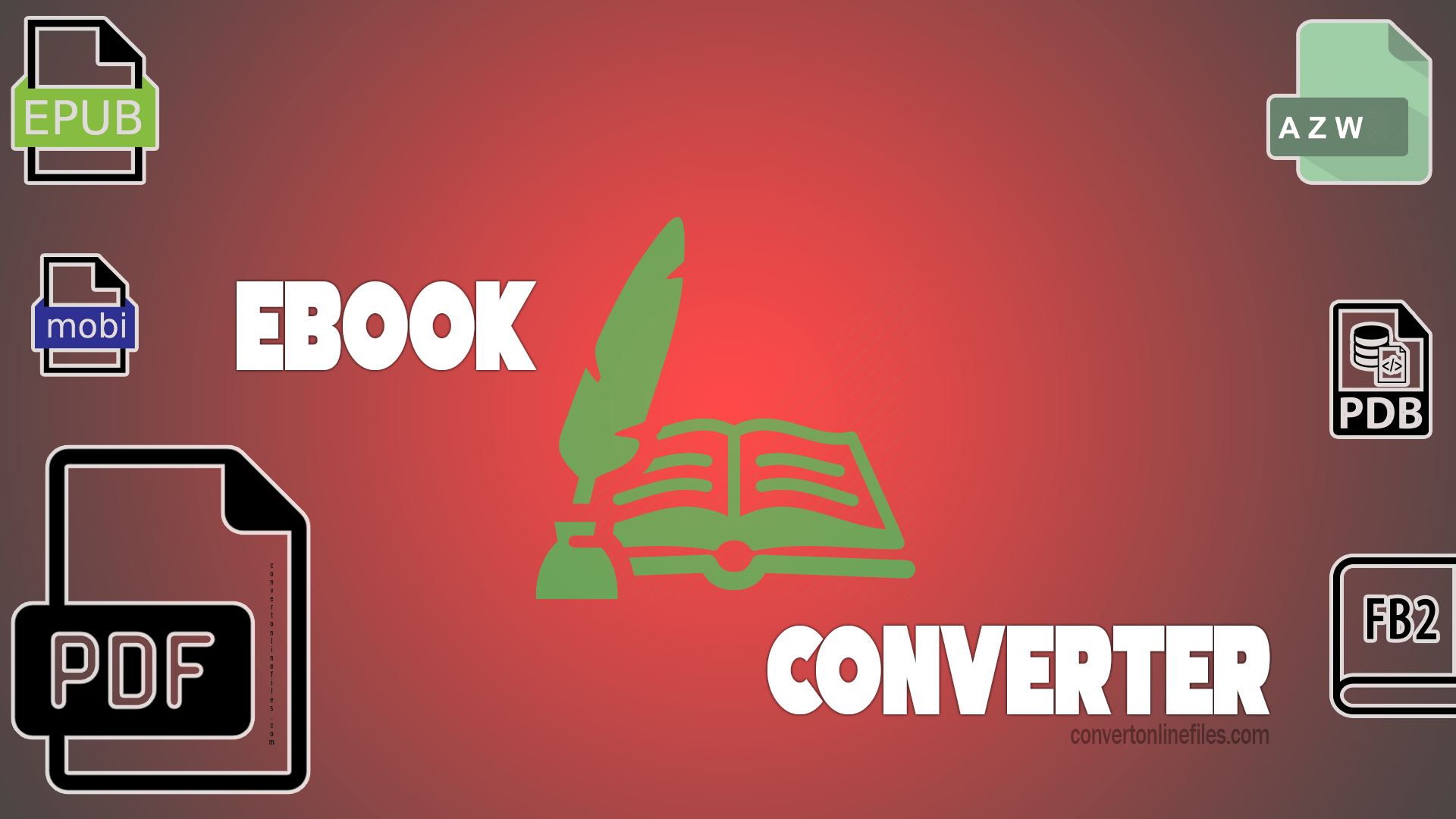
Convert Ebook File Types Online for Free
EBook Converter:
ConvertOnlineFiles is a well-known and reliable platform where you can easily convert the documents into Ebook format without spending any resources or effort. It’s a browser-based tool platform where you can get the services of converting eBooks into the most preferable and desirable formats.
The best thing about ConvertOnlinefiles is that you don’t have to install anything to convert the files. Everything is available on the website, and you need to upload the document to convert it to another format.
How to Convert Ebook Format file?
Well, you have to understand every positive aspect of the ConvertOnlinefiles. Now, we want to let you know about the procedure to use the Ebook Converter. So, follow the steps mentioned below.
Step 1:
First of all, you need to enter the Home page of ConvertOnlinefiles. On the home page, it has different categories of Converter options available for you. You will also see the EBook Converter on the home page, and that’s what you need to use.
Step 2:
On the EBook Converter, you will see an option “Select target Format.” Make sure to click on the option as it will prompt a drop-down menu with a bunch of the sub-categories of the EBook Converter. In addition, it will have all of the available and trending converter options. So, you need to select the one that is useful for you. After that, click on the Go Button.
Step 3:
After you click on the Go button, it will take you to another page to upload the document to convert it. Whatever format you selected, upload the document from the Browser method or the Drag-and-drop method.
Step 4:
The fourth step is to click on the Convert Files button and wait for the moment so the Download file will generate. Then, in the last, click on the download file to save it on to the Computer.
Note: Try to Upload the Right category of File into the EBook Converter feature. Otherwise, it will not convert.
List of Ebook Converter Options on ConvertOnlinefiles:
You might be wondering that how many EBook File formats are supported in ConvertOnlinefiles. For your convenience, we have come up with the list of all to let you know in detail about it.
AZW3 or Kindle Format Is used for the Amazon Kindle Books. It’s one of the best Ebook File formats that can help all those who want to sell their Ebooks on the Amazon Kindle Platform. Since the Platform has set up some file format guidelines, converting to AZW3 would help in such a case.
If you want to convert it for free and quickly, then you need to upload the document on ConvertOnlinefiles and convert it.
EPUB is an EBook file format that comes with the .epub extension. You can use this extension of files in Computers, Tablets, and Smartphones for reading purposes without any issues. Moreover, it’s perfectly compatible with all types of software. Hence, you can easily convert any file into EPUB file format with the help of ConvertOnlineFiles.
FB2 is the eBook File Format that the Russians created. You can easily read this category of eBooks in the Pocket PC, Windows, or Calibre. If you have any of the mentioned hardware, you can easily run this software platform EBook file onto that device without any hurdles. Also, you can convert the file into FB2 with the help of ConvertOnlineFiles.
LIT is an old eBook File Format that was introduced back in 2000. Specifically, the file format was created for the Microsoft-related devices are readers. Like Microsoft reader is a software that Microsoft develops to let users read an ebook or other category of content into windows, the LIT is working as an extension for the HTML Help format of Microsoft.
If you want it for personal usage, you can easily convert it with the help of ConvertOnlineFiles.
Have you ever heard about Sony Reader? If yes, then LRF is the format or extension file for similar software. The Sony reader is the Reading device where you can get the details like images, Texts, and many other things all in one place. You can convert the LRF very easily by just using the ConverOnlineFiles.
MOBI is another ebook File Format, which is known as the Mobipocket eBook File. You Can easily Store the Digital books with the help of MOBI, and it comes with low bandwidth, which is good for mobile devices. If you have any document you want to convert in MOBI, you can do it with the ConvertOnlinefiles. The best thing about MOBI is that it can support corrections, Adding notes, Frames, JavaScript, and Bookmarking.
In the Palm OS Platform, the use of PDB is evident for Database or eBook format files usage. First, you need to know that PDB is the type of file that usually supports Royalty-free eBooks. You can consider the basic format of basic eBooks with the PDB on the palm Devices. All you need is to convert the file into a similar format with the help of ConvertOnlineFiles.
Portable Document Format or PDF is a common yet most important and effective format that you can use for eBooks. The best thing about PDF Format files is that you can use them on any platform or OS without any hurdles. Also, it comes with loads of designing images and text options that make the ebooks look good with the presentation. Also, it can be a good option when you are looking for something that can help you out in terms of sending or receiving the files without any issues.
If you want to convert your files into PDF format, you can easily do it with the help of ConvertOnlinefiles.
TCR is the last eBook File format that we are going to talk about here. It comes with a better compression ratio and detailed information that can be easy to read on multiple platforms without any hurdles. If you want to convert a file into this eBook file format, you can easily convert it with the help of ConvertOnlineFiles.
Why should you Convert Ebook Files?
Ebooks are the new norms for people who want to learn something through reading instead of Video Watching. Now, the trends of physical books are going as it occupies a lot of the space and hard for people to carry anywhere along that easily. That’s the reason the EBook format has been introduced for everyone.
The question that arises here is that why you would need to convert the documents into EBook Format. For example, you might be running a website based on some particular categories of selling or acknowledgment. For a customer to understand better about your website, you would provide them something free to read and learn. That’s where the use of EBooks is quite effective. So, converting the EBook is also the best option in that case.
Apart from that, EBook is a great way for individuals to enhance and simplify their learning experience. Whether you believe it or not, digital books are more engaging and interesting for the readers to understand something well without any hurdles.
If you are a writer and have written many books in the past, then your major way of selling those books is to print the physical copies and sell them through stores. Now, you can increase the customer market by converting the books into Ebooks and then upload them on paid platforms for selling purposes.
Why Should You Use Convert Online Files?
Convertonlinefiles is a one-step browsing tool platform where you can easily convert the Ebook of any type without any hurdles. Yes, the platform comes with an all-in-one solution without charging a single penny from the customers. Moreover, everything that you will get from the platform is reliable and Quality.
Jahasoft.pk is a well-known Software Company that has established the ConvertOnlineFiles Platform from Scratch. The software company is based in Quetta, Balochistan; however, its services are available to the whole city in Pakistan. They do offer software services to businesses and individuals throughout the country. Alongside, JahaSoft Ltd is also famous in other countries and provides its quality services to many business owners and individuals.
Since we are here talking about EBook Converter, JahaSoft Ltd has included all of its experience and resources in creating an EBook Converter that can provide a unique and easier experience of conversion that you may not get from other platforms. Moreover, it’s easier for anyone to use ConvertOnlineFiles because it has a straightforward interface.
